In this series we’ll learn how to use Netflix Spring Cloud Components. In these posts we make use of Netflix component Eureka for service registry and discovery.
Part 1 - Overview of Netflix components.
Part 2 - Develop an Student service to produce and consume REST API using Spring Boot
THIS - Use Eureka for Service Registration
Part 4 - Use Eureka for Service Discovery
Part 5 - Load balancing using Netflix Eureka + Ribbon
We will register student-producer service to Eureka service. First we will develop the Eureka server service as follows-
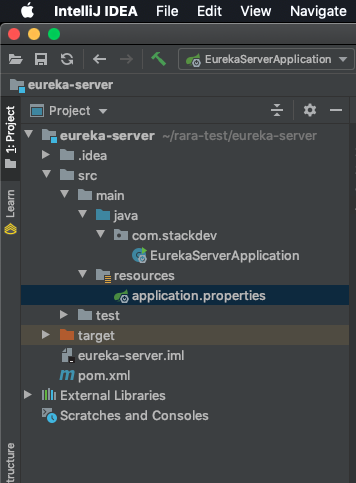
Add the dependancies in the pom.xml as follows:
<?xml version="1.0" encoding="UTF-8"?>
<project xmlns="http://maven.apache.org/POM/4.0.0"
xmlns:xsi="http://www.w3.org/2001/XMLSchema-instance"
xsi:schemaLocation="http://maven.apache.org/POM/4.0.0 http://maven.apache.org/xsd/maven-4.0.0.xsd">
<modelVersion>4.0.0</modelVersion>
<groupId>org.example</groupId>
<artifactId>eureka-server</artifactId>
<version>1.0-SNAPSHOT</version>
<name>eureka-server</name>
<description>Demo project for Spring Boot</description>
<parent>
<groupId>org.springframework.boot</groupId>
<artifactId>spring-boot-starter-parent</artifactId>
<version>1.5.2.RELEASE</version>
<relativePath/> <!-- lookup parent from repository -->
</parent>
<properties>
<project.build.sourceEncoding>UTF-8</project.build.sourceEncoding>
<project.reporting.outputEncoding>UTF-8</project.reporting.outputEncoding>
<java.version>1.8</java.version>
</properties>
<dependencies>
<dependency>
<groupId>org.springframework.cloud</groupId>
<artifactId>spring-cloud-starter-eureka-server</artifactId>
</dependency>
<dependency>
<groupId>org.springframework.boot</groupId>
<artifactId>spring-boot-starter-test</artifactId>
<scope>test</scope>
</dependency>
</dependencies>
<dependencyManagement>
<dependencies>
<dependency>
<groupId>org.springframework.cloud</groupId>
<artifactId>spring-cloud-dependencies</artifactId>
<version>Camden.SR6</version>
<type>pom</type>
<scope>import</scope>
</dependency>
</dependencies>
</dependencyManagement>
<build>
<plugins>
<plugin>
<groupId>org.springframework.boot</groupId>
<artifactId>spring-boot-maven-plugin</artifactId>
</plugin>
</plugins>
</build>
</project>
Define the Spring Boot class with annotations @SpringBootApplication and @EnableEurekaServer.
package com.stackdev;
import org.springframework.boot.SpringApplication;
import org.springframework.boot.autoconfigure.SpringBootApplication;
import org.springframework.cloud.netflix.eureka.server.EnableEurekaServer;
@SpringBootApplication
@EnableEurekaServer
public class EurekaServerApplication {
public static void main(String[] args) {
SpringApplication.run(EurekaServerApplication.class, args);
}
}
Finally specify the port on which the eureka application will get started -
server.port=8090
Run this as java application. Go to URL- http://localhost:8090/ We can see the Eureka Server page as follows-
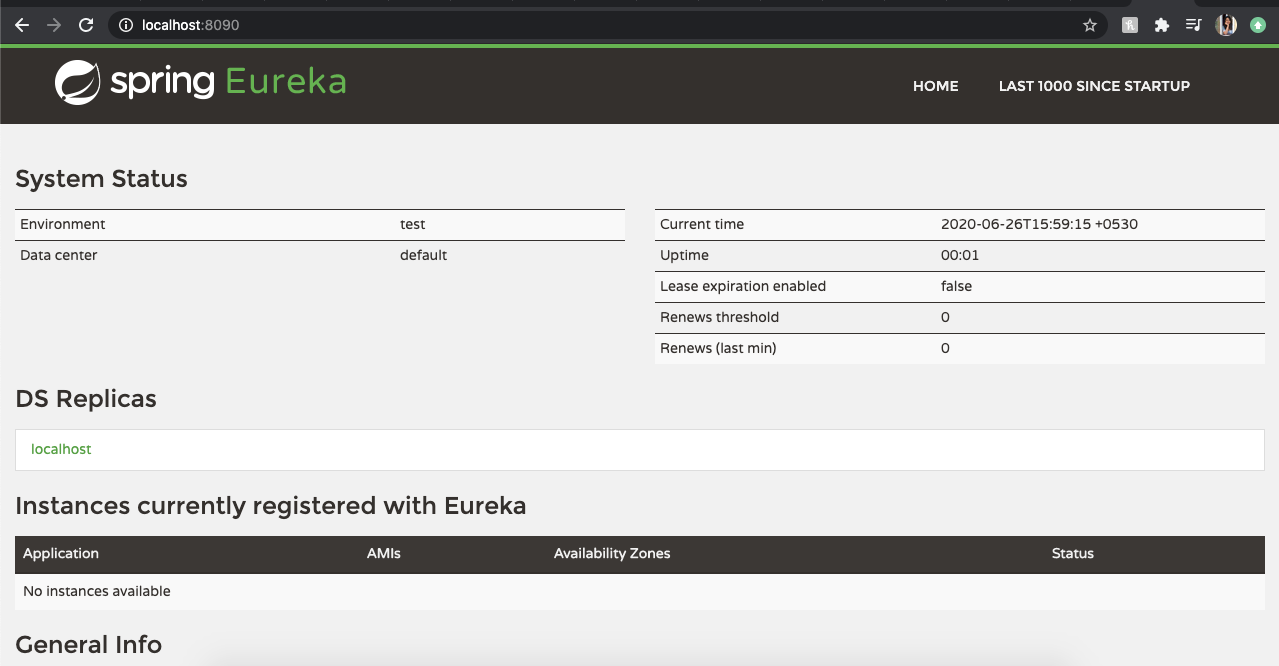
Next we will modify the student-producer module we defined previously to register to the Eureka server. Include these two dependanncies in your student-producer pom.xml file.
<dependency>
<groupId>org.springframework.cloud</groupId>
<artifactId>spring-cloud-starter-eureka</artifactId>
</dependency>
<dependencyManagement>
<dependencies>
<dependency>
<groupId>org.springframework.cloud</groupId>
<artifactId>spring-cloud-dependencies</artifactId>
<version>Camden.SR6</version>
<type>pom</type>
<scope>import</scope>
</dependency>
</dependencies>
</dependencyManagement>
Add @EnableDiscoveryClient annotation in your Spring boot class.
In the application.properties specify the url on which the Eureka server is up and running.
eureka.client.serviceUrl.defaultZone=http://localhost:8090/eureka eureka.instance.instanceId=:1
To change the registered application name, create in resources a file named bootstrap.properties Add this in the bootstrap.properties file- spring.application.name=student-producer
Now run the student-producer and eureka application. We can see here that the registered application name is coming as STUDENT-PRODUCER.
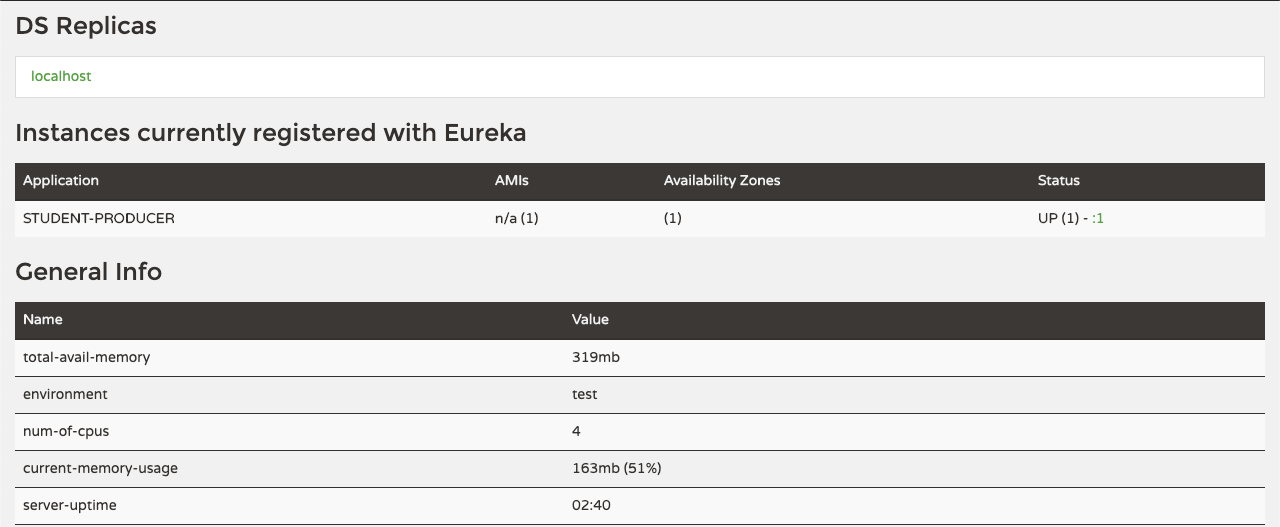
In the next post we will do service discovery using the student-consumer module.